Quicken 2015 The Official Guide by Bobbi Sandberg
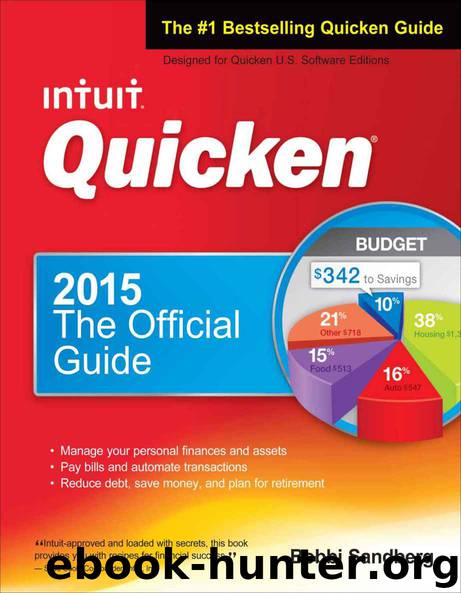
Author:Bobbi Sandberg [Sandberg, Bobbi]
Language: eng
Format: epub
Publisher: McGraw-Hill Education
Published: 2014-12-15T00:00:00+00:00
Downloading Online Quotes
Before you can get quotes online, you must tell Quicken which securities you want to include in the downloaded information. Click the One Step Update symbol (the blue right-curling arrow) on either the Account Bar or the Toolbar to open the One Step Update Settings dialog. Click the Download Quotes And Investment Information check box. Click the Select Quotes link to open the Security List, as seen in Figure 8-4. You can also open the Security List using the keyboard shortcut CTRL-Y.
You can view details about your securities in the Portfolio window, which is covered in greater detail in Chapter 11. This window displays quotes and news headlines for all securities you own or watch. To display this window, choose Investing | Portfolio. Click any security to open the Security Detail View window, seen in Figure 8-5, to see information about individual securities or market indexes. See “Using the Security Detail View” next in this chapter.
Download
This site does not store any files on its server. We only index and link to content provided by other sites. Please contact the content providers to delete copyright contents if any and email us, we'll remove relevant links or contents immediately.
| Budgeting & Money Management | College & Education Costs |
| Credit Ratings & Repair | Retirement Planning |
The Compound Effect by Darren Hardy(8918)
Tools of Titans by Timothy Ferriss(8359)
Nudge - Improving Decisions about Health, Wealth, and Happiness by Thaler Sunstein(7689)
Win Bigly by Scott Adams(7181)
Deep Work by Cal Newport(7054)
Rich Dad Poor Dad by Robert T. Kiyosaki(6590)
Principles: Life and Work by Ray Dalio(6401)
Pioneering Portfolio Management by David F. Swensen(6278)
Digital Minimalism by Cal Newport;(5743)
The Barefoot Investor by Scott Pape(5732)
Grit by Angela Duckworth(5592)
The Slight Edge by Jeff Olson(5405)
Discipline Equals Freedom by Jocko Willink(5371)
The Motivation Myth by Jeff Haden(5199)
You Are a Badass at Making Money by Jen Sincero(4909)
The Four Tendencies by Gretchen Rubin(4590)
Eat That Frog! by Brian Tracy(4509)
The Confidence Code by Katty Kay(4242)
Bullshit Jobs by David Graeber(4176)
